outerWidth()
获取匹配元素集合中第一个元素的当前计算的外部宽度(包括填充,边框和可选的边距),或设置每个匹配元素的外部宽度
.outerWidth ([includeMargin])
- .outerWidth([includeMargin ])
.outerWidth (value[,includeMargin])
- .outerWidth(value[, includeMargin ])
- .outerWidth(function)
.outerWidth([includeMargin ])
获取元素集合中第一个元素的当前计算宽度值,包括padding,border和选择性的margin。(注:返回一个整数(不包含“px”)表示的值,或如果在一个空集合上调用该方法,则会返回 null。)
.outerWidth([includeMargin ])
- includeMargin类型: Boolean。一个布尔值,表明是否在计算时包含元素的margin值。
返回元素的宽度,一直包括l左右 padding值,border值和可选择性的margin。单位为像素。
如果includeMargin省略或者false,padding 和 border会被包含在计算中;如果true,margin也会被包含在计算中。
这个方法不适用于window和document对象,可以使用.width()代替。
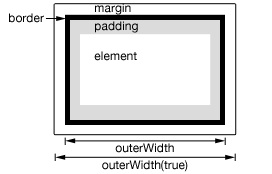
例子
获取一个段落的outerWidth。
<!DOCTYPE html>
<html>
<head>
<style>
p { margin:10px;padding:5px;border:2px solid #666; }
</style>
<script src="https://www.lanmper.cn/static/js/jquery-3.5.0.js"></script>
</head>
<body>
<p>Hello</p><p></p>
<script>var p = $("p:first");
$("p:last").text( "outerWidth:" + p.outerWidth()+ " , outerWidth(true):" + p.outerWidth(true) );
</script>
</body>
</html>
.outerWidth(value[, includeMargin ])
.outerWidth (value[,includeMargin])
- value类型: String 或者 Number一个表示像素数的数字,或一个附加了可选度量单位的数字(作为字符串)。
- includeMargin类型: Boolean(默认值:false)一个布尔值,指示是否要为元素的边距添加新值
.outerWidth (function )
- function类型: Function(Integer index, Number width)返回String 或 Number返回要设置的外部宽度的函数。接收元素在集合中的索引位置和旧的外部宽度作为参数。在函数中,它引用集合中的当前元素。
调用.outerWidth(value)时,该值可以是字符串(数字和单位)或数字。如果只为该值提供一个数字,jQuery将采用像素单位。但是,如果提供了字符串,则可以使用任何有效的CSS度量(例如100px、50%或auto)。
例子
第一次单击每个div时更改其外部宽度(并更改其颜色)。
<!doctype html>
<html lang="en">
<head>
<meta charset="utf-8">
<title>outerWidth demo</title>
<style>
div {
width: 60px;
padding: 10px;
height: 50px;
float: left;
margin: 5px;
background: red;
cursor: pointer;
}
.mod {
background: blue;
cursor: default;
}
</style>
<script src="https://www.lanmper.cn/static/js/jquery-3.5.0.js"></script>
</head>
<body>
<div>d</div>
<div>d</div>
<div>d</div>
<div>d</div>
<div>d</div>
<script>
var modWidth = 60;
$( "div" ).one( "click", function() {
$( this ).outerWidth( modWidth ).addClass( "mod" );
modWidth -= 8;
});
</script>
</body>
</html>
d
d
d
d
d
