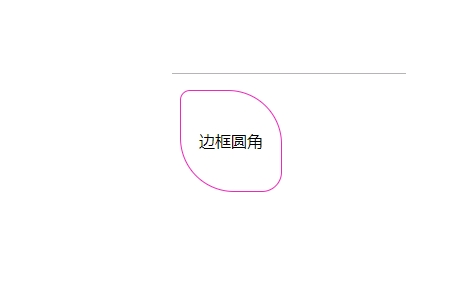border-radius
版本:CSS3
CSS属性border-radius允许你设置元素的外边框圆角。当使用一个半径时确定一个圆形,当使用两个半径时确定一个椭圆。这个(椭)圆与边框的交集形成圆角效果。该属性是一个简写属性,是为了将这四个属性border-top-left-radius、border-top-right-radius、border-bottom-right-radius,和border-bottom-left-radius简写为一个属性。
- 即使元素没有边框,圆角也可以用到
background上面,具体效果受background-clip影响。 - 当
border-collapse的值为collapse时,border-radius属性不会被应用到表格元素上。
例如:
border-radius: 1em/5em; /* 等价于: */ border-top-left-radius: 1em 5em; border-top-right-radius: 1em 5em; border-bottom-right-radius: 1em 5em; border-bottom-left-radius: 1em 5em;
border-radius: 4px 3px 6px / 2px 4px; /* 等价于: */ border-top-left-radius: 4px 2px; border-top-right-radius: 3px 4px; border-bottom-right-radius: 6px 2px; border-bottom-left-radius: 3px 4px;
浏览器支持
 |
 |
 |
 |
 |
IE9以上版本的浏览器都支持border-radius | ||||
语法
font-size :<length-percentage>{1,4}[ / <length-percentage>{1,4}?
- 设置或检索对象使用圆角边框。提供2个参数,以“/”分隔。
- 第1个参数表示圆角的水平半径,第2个参数表示圆角的垂直半径。若第2个参数省略,则默认其值等于第1个参数的值。
- 水平半径(或垂直半径)允许设置1~4个参数值。
- 如果提供全部四个参数值,将按上左(top-left)、上右(top-right)、下右(bottom-right)、下左(bottom-left)的顺序作用于四个角。
- 如果提供三个参数值,第一个用于上左(top-left),第二个用于上右(top-right)、下左(bottom-left),第三个用于下右(bottom-right)。
- 如果提供两个参数值,第一个用于上左(top-left)、下右(bottom-right),第二个用于上右(top-right)、下左(bottom-left)。
- 如果只提供一个参数值,将用于全部的于四个角。
<length>:定义圆形半径或椭圆的半长轴,半短轴。负值无效。<percentage>:使用百分数定义圆形半径或椭圆的半长轴,半短轴。水平半径值是相对于盒模型的宽度值的百分比;垂直半径值是相对于盒模型的高度值的百分比。负值无效。- inherit:表示四个值都从父元素计算值继承。
水平半径(或垂直半径)参数值
取值:
<length-percentage>:取值<length> | <percentage>
例子
border: solid 10px; /* the border will curve into a 'd' */ border-radius: 10px 40px 40px 10px;
border: groove 1em red; border-radius: 2em;
background: gold; border: ridge gold; border-radius: 13em/3em;
border: none; border-radius: 40px 10px;
border: none; border-radius: 50%;
p{
width:100px;
height:100px;
line-height:100px;
text-align:center;
border:1px solid #ed28bb;
border-radius:10px 54px 20px;
}
效果图: